What's New?
Latest updates March, 2019. I've got a few different projects in progress, one of which is the HC-SR04 sonar module (seen below on a breadboard). This and most of my other projects having to do with Arduino-type stuff should be on this page somewhere.
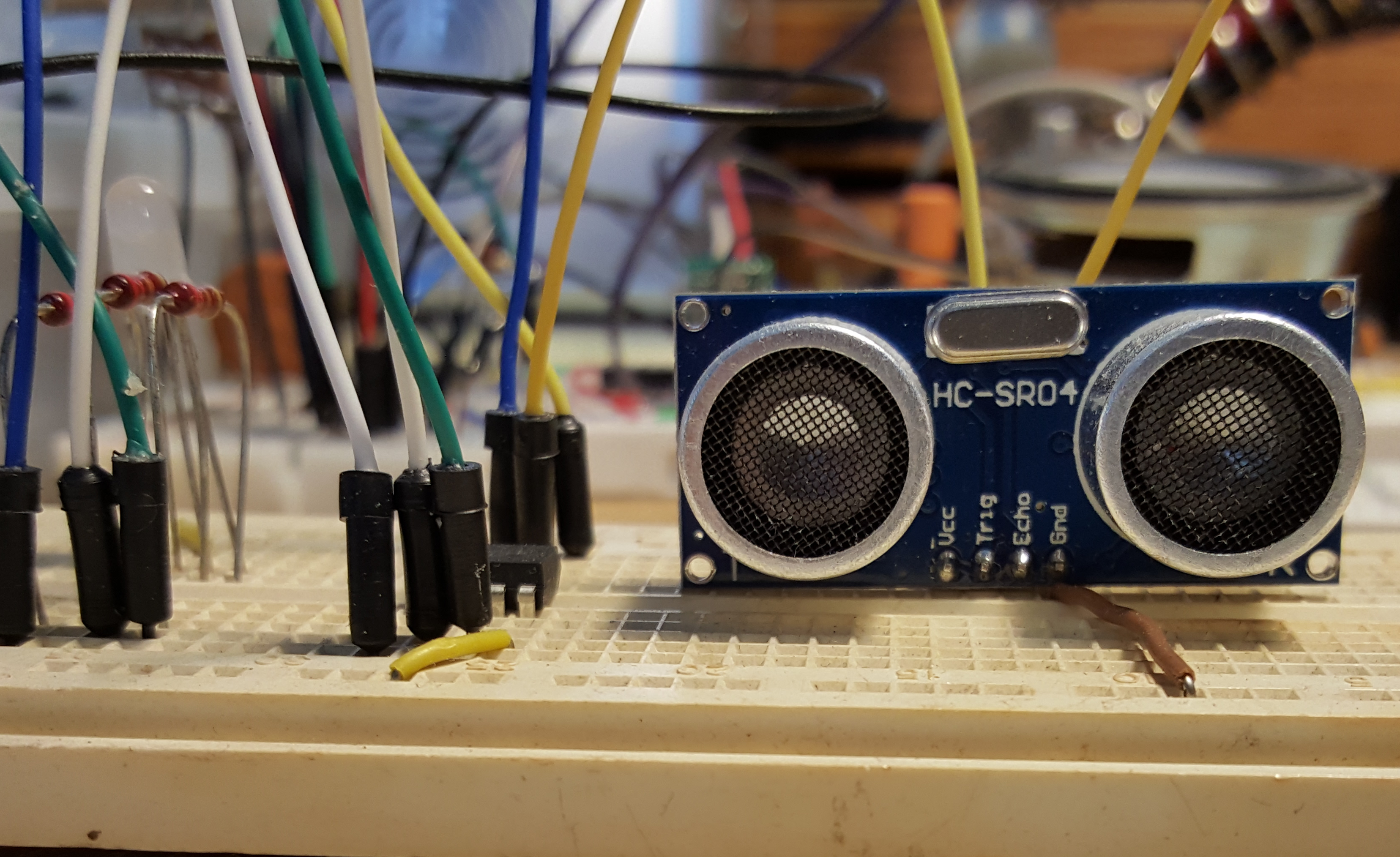
Useful links
The links below should make it easy to find software and stuff related to this section of the site.
Arduino and ATTINY

Stuff about arduino projects and the ATTiny chips. Love me some ATTiny85's!
Lots of placeholders here!
Arduino
Do you like both hardware and software? Then you'll love the Arduino. It's basically a chip on a circuit board that you can program to do things. My first experience with an Arduino UNO was when I bought one specifically as a programmer for an ATTiny85 chip. There are other ways, but the arduino programming software did everything I needed, and there was a "shield" for the Arduino UNO that was made just for programming the ATTiny85 chips. Since then, I've also purchased an Arduino Mega. The Mega has more pins (tons more pins), so you have more inputs and outputs, both PWM and digital.
The circuit to the left is a simple one that will get my HC-SR04 off of a breadboard and into a project box! There are only 6 components total, not including power, and I modified the sketch (arduino program) that came with the demo kit so it works with the ATTiny85. It is an SVG file, so feel free to download and modify it. I used Inkscape to create my latest batch. There are two layers, one copper and one silkscreen, and they aren't oriented properly in this image.
Programming the Arduino or ATTiny chips

If you have ever programmed before, the Arduino software shouldn't be too hard to wrap your brain around. There are circuits for beginners right up to super advanced projects that you might see on "Robot Wars". I bought a "Complete Sensor Kit" (shown on the right) for about $60.00. I bought the cheaper Chinese version, and it came with the Arduino Mega 2560, and a ton of sensors, boards, and gizmos along with instructions to make it all work. If you're new to the Arduino and programming chips, I recommend getting a similar kit.
There are a few different models of Arduino, the UNO and Mega being two examples. The differences in the models is which chip is used, and how many input/output pins and ports are available. Below is a side by side view of an Arduino UNO and Mega 2560. The big chip in the middle is the microcontroller. The UNO (on the left) uses an ATmega328P in a 28 pin package, and the Mega 2560 (on the right) uses an ATmega2560 which is a surface mount chip with 100 pins. The difference in number of pins is significant. The smaller board above the other two is the ATTiny85 shield that I use to program my tiny85 chips. It plugs into either the UNO or Mega, and makes programmming the tiny85 pretty simple.
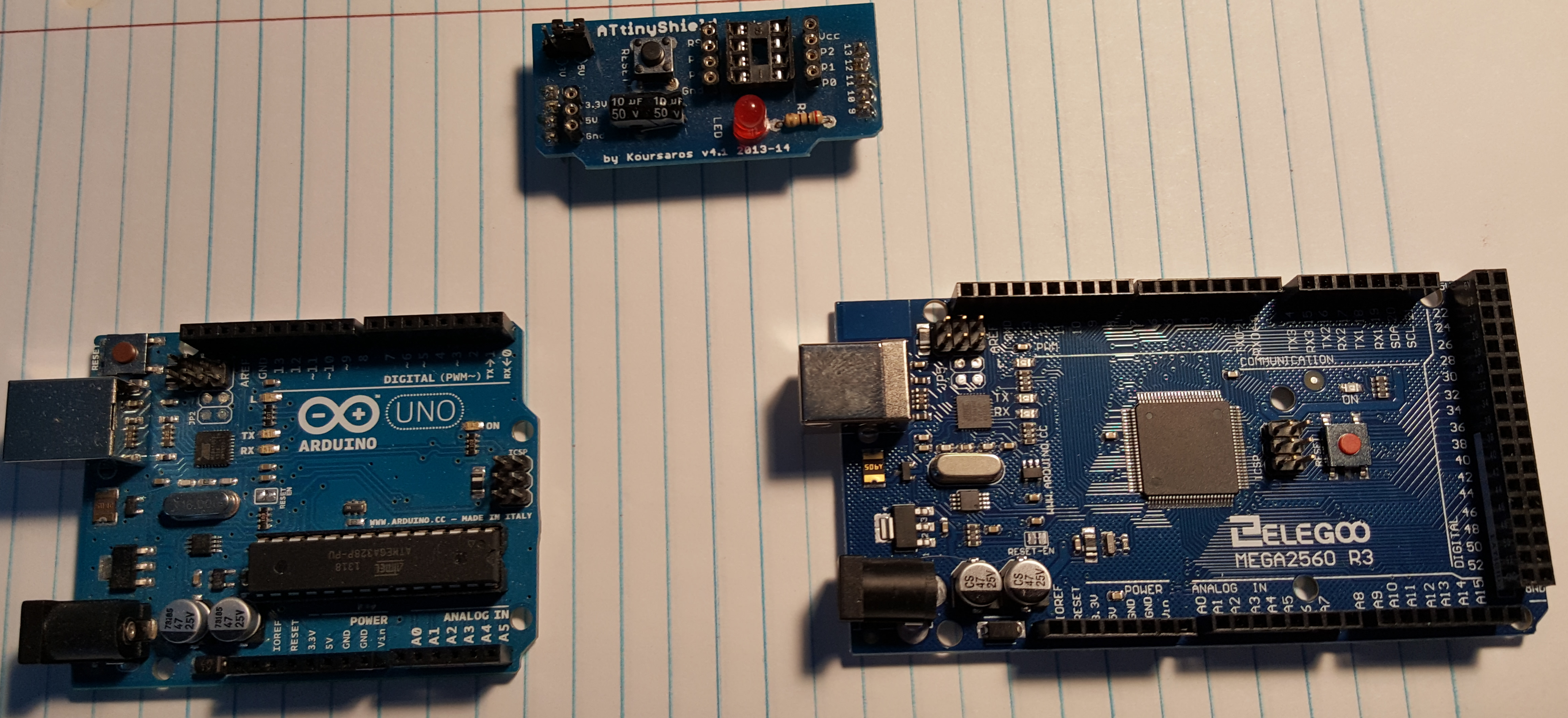
Got an Arduino Yet?
OK, Let's go! Following will be some simple programming examples.